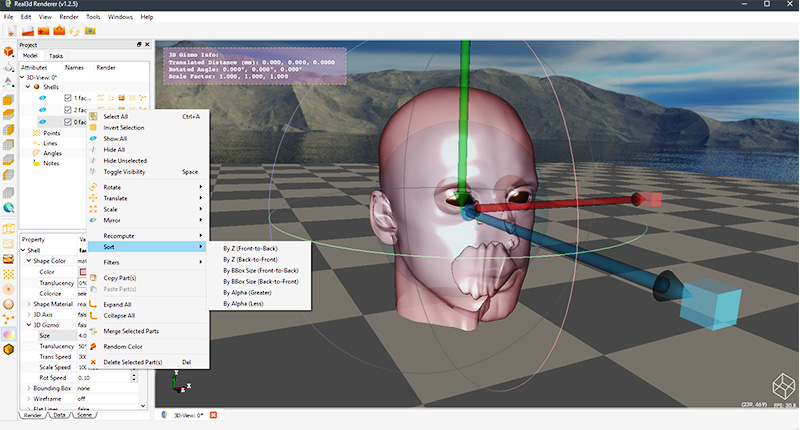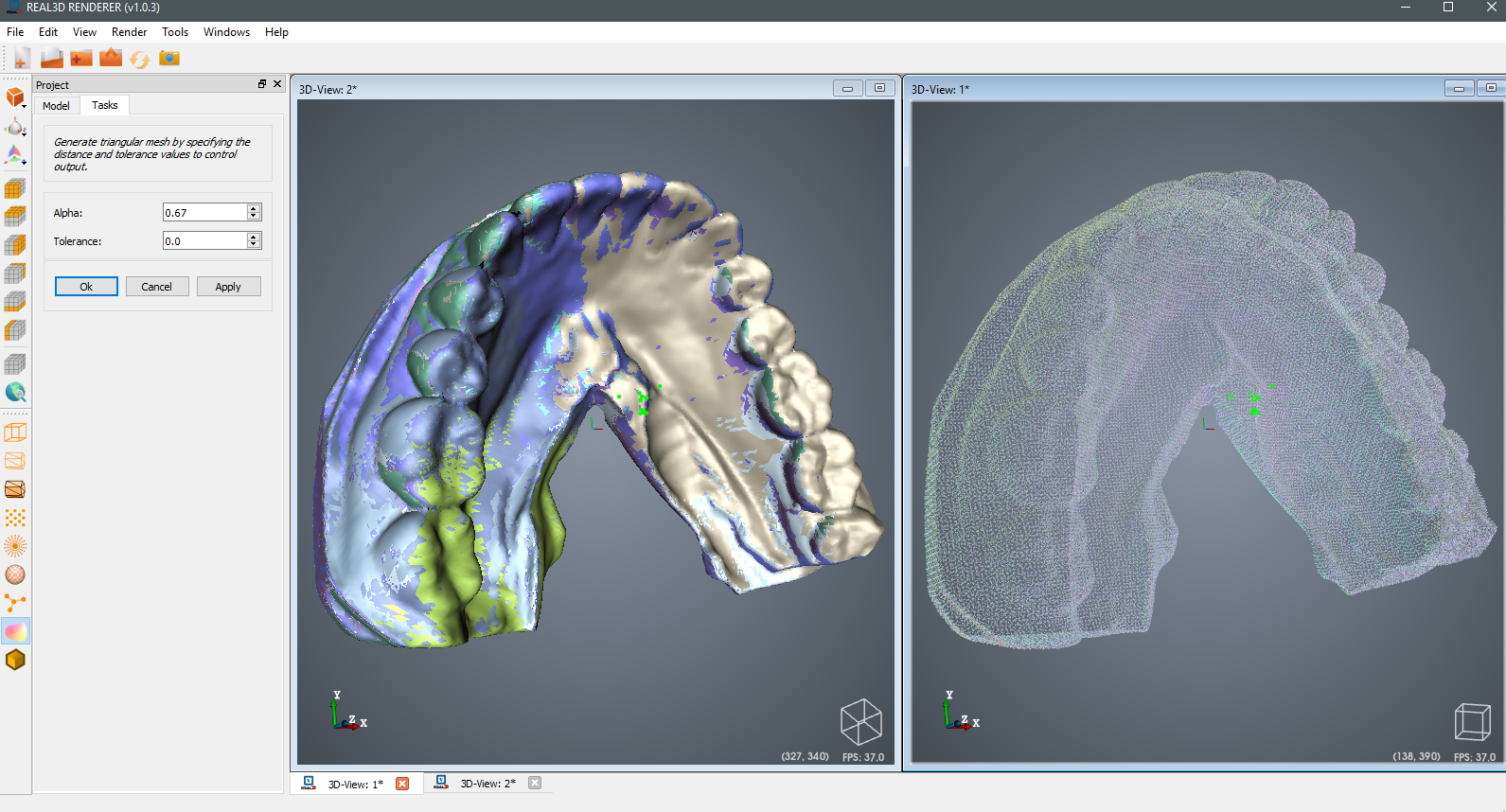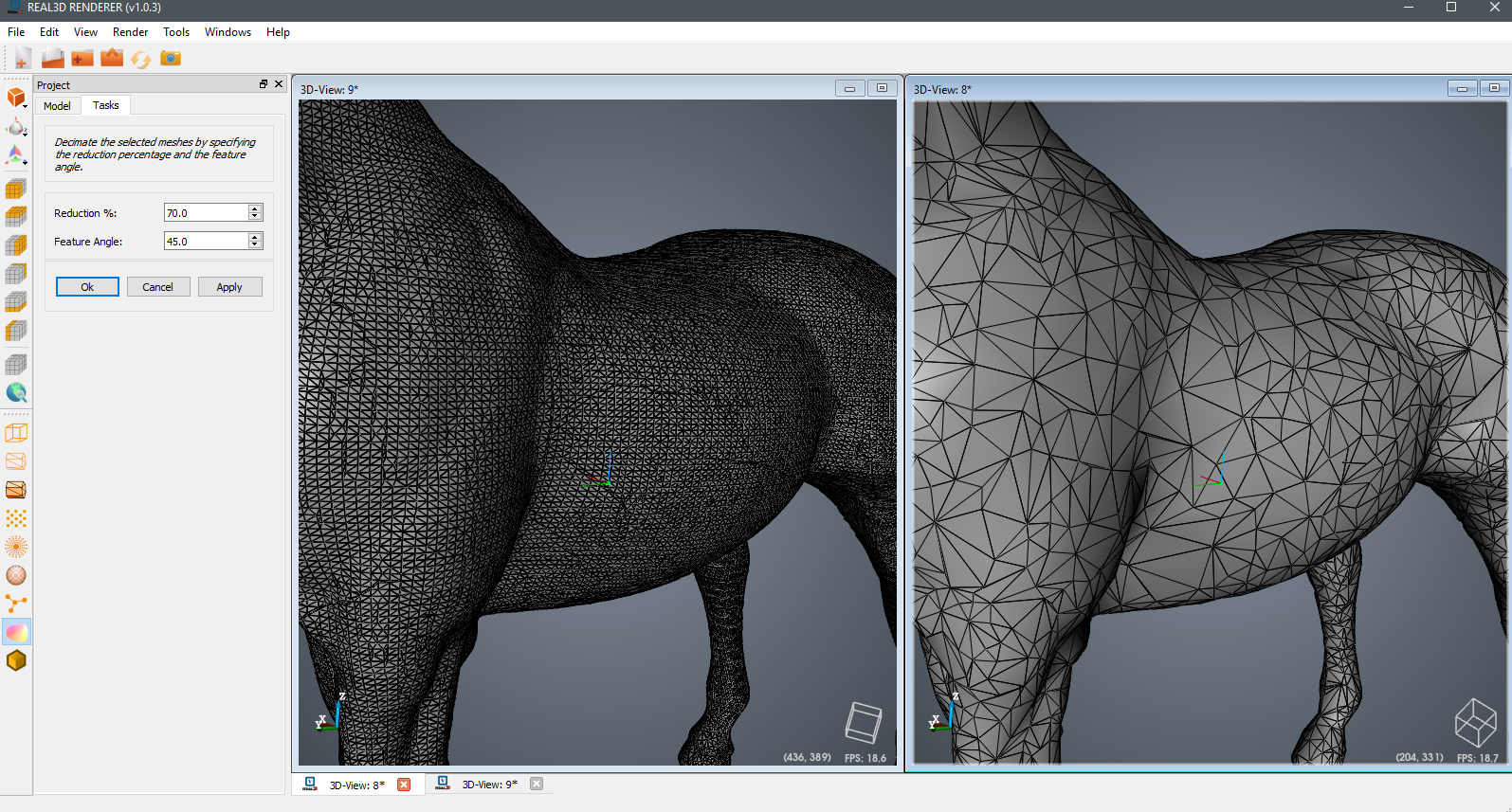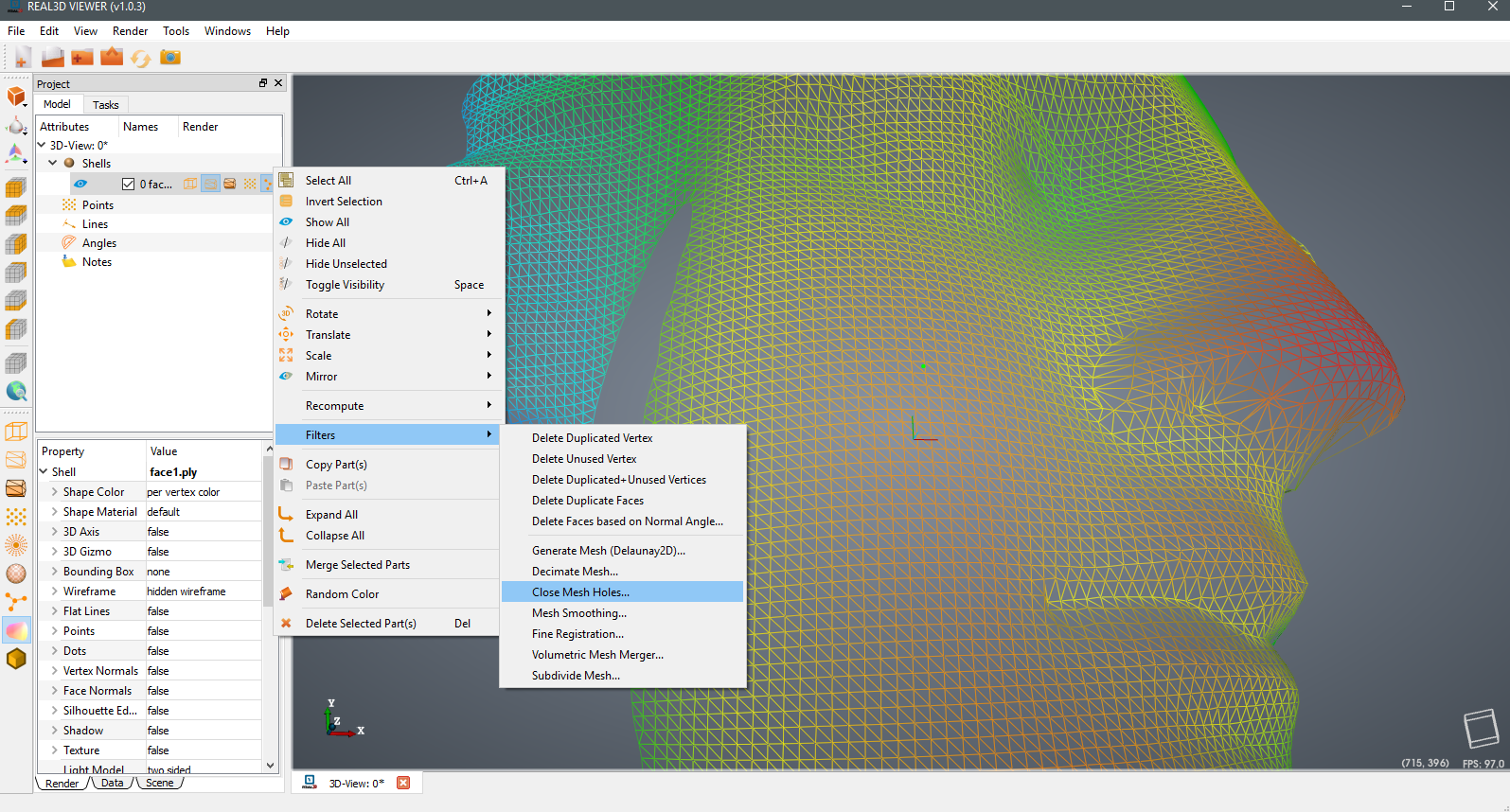Real3d Renderer
Real3d Renderer is a 3D point cloud and triangular mesh processing software. It can be used for high-quality 3D visualization, processing, and editing of point cloud and triangular mesh. It offers a large number of features (i.e., triangulation, smoothing, cleaning, filtering, decimation, reconstruction, registration, merging, and hole filling, etc.) for processing point clouds and meshes produced by 3D digitization tools/devices and for preparing models for 3D printing.
Videos
Rendering
|
Real3d Renderer offers a variety of features to impliment alpha blending with and without shaders. Vertex and fragment shaders can be written in execution or real-time time to achieve the desired results. |
3D Scanning Tools
|
A common need when converting the (scanned) pointclouds data into triangular meshes or generating a geometry with the same shape and features but with less or high triangles (or points). |
Simplification/Decimation/Subdivision
|
Real3d Renderer offers different algorithms to decimate triangulated surfaces that have ability to preserve geometrical detail and texture mapping. In other cases, if the user wants to increase the number of triangles (or points), Real3d Renderer also provides different subdivision schemes. |
Visualization and Presentation
|
Real3d Renderer offers various visualization features (including Decorators and Shaders) that can help in graphically present the peculiar characteristics of a 3D model. |
Mesh Cleaning
|
Real3d Renderer offers hole filling algorithm to obtain watertight meshes. It also provides various algorithms for cleaning, smoothing, refinement, and aligning of 3D pointclouds and meshes. |
Measurements
|
Real3d Renderer offers different ways to measure the distance between two selected points, angle between three selected points, and 3D coordinates at any point. It provides various options to change the color, font size, style of the widgets, and mouse interaction. |
Scaling, Positioning and Orienting
|
Real3d Renderer offers a variety of features to manipulate the scale, positioning and orientation of a 3D model, including basic transformation operations like translation/scaling/rotation, interactive manipulators for rotation/translation/scaling, and many others. |
Mo-cap Animation
|
Real3d Renderer offers a support to import and animate Motion Capture ACM/ASF and BVH file formats. |
Download
Latest version 2.0.1227 released on 2020.12.27.
Previous version 1.3.4 released on 2019.09.29.
First version 1.0.1 released on 2017.06.12.
Buy

Order Procedure
How to generate hardware key of your PC (download the help document in pdf)
Execute Real3d Renderer and go to -> Menu -> Help -> Register Product...-> Check the second option -> Fill the form and Save the file -> send that saved file to us via email (mentioned in Register Product... dialog). Please do not forget to attach the saved *.dat file with your email before pressing the send button.
Important: For your convenience, the license file that will be sent to you, will allow you to use the same license in more than one Windows (Multiple Windows on One PC). It will be valid even if you reinstall the Windows.
Online payment using PayPal (Debit or Credit Card, PayPal, venmo, Pay Later)
You can pay through PayPal that can guarantee security and allow you to select the most comfortable way of payment.
| Product | Price Each | Order |
| Real3d Renderer |
|
|
We accept all major forms of payment, including PayPal, credit card, debit cards, venmo, pay leter, and more. ![]()